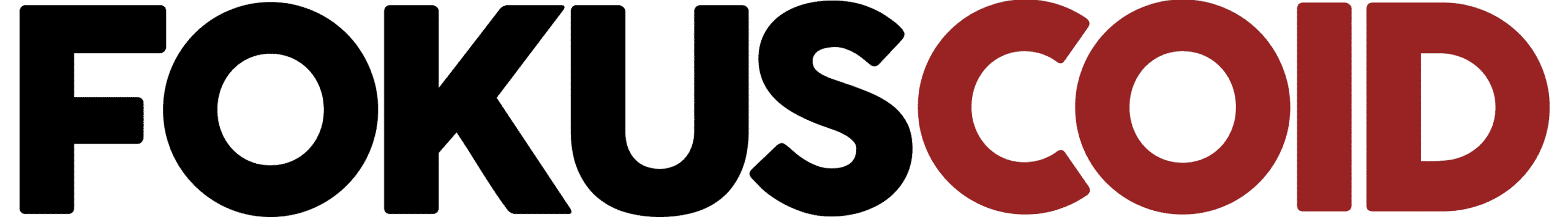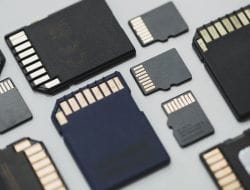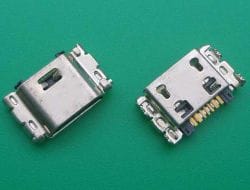If you are an Android phone user, you must have experienced the frustration of ads popping up on your phone screen. These ads not only disrupt your user experience but also consume your data and battery life. But don’t worry, there are various ways to get rid of ads on an Android phone. In this article, we’ll guide you through the process step by step.
Ads are an integral part of the online world, but they can be extremely annoying on your Android phone. Thankfully, there are various ways to get rid of ads on an Android phone. You can disable personalized ads, install an ad-blocker, uninstall apps with ads, disable ads in Google Chrome, and turn on Data Saver mode. By following these steps, you can significantly improve your user experience and enjoy uninterrupted browsing.
Remember, while ads can be frustrating, they are often the source of income for many developers and websites. So, consider supporting the creators by purchasing ad-free versions of the apps you use frequently or supporting the websites you visit regularly. However, if you still want to get rid of ads on your Android phone, follow the steps mentioned in this guide.
In conclusion, getting rid of ads on an Android phone is easy if you know the right steps. Whether you choose to disable personalized ads, install an ad-blocker, uninstall apps with ads, disable ads in Google Chrome, or turn on Data Saver mode, it’s essential to take control of your user experience. So, follow these steps and enjoy a hassle-free browsing experience on your Android phone.
FAQs:
Q: Can I disable all ads on my Android phone?
A: While you can disable personalized ads and install ad-blockers, it’s impossible to disable all ads on an Android phone completely. However, by following the steps mentioned in this guide, you can significantly reduce the number of ads you see.
Q: Are ad-blockers safe to use?
A: Ad-blockers are generally safe to use. However, some ad-blockers can interfere with website functionality or contain malicious code. So, it’s crucial to download ad-blockers from a trusted source like the Google Play Store.
Q: Do I need to root my Android phone to block ads?
A: No, you don’t need to root your Android phone to block ads. Most ad-blockers work without root access. However, rooting your Android phone can provide additional customization options, including advanced ad-blocking features.
In conclusion, getting rid of ads on an Android phone is easy if you follow the right steps. You can disable personalized ads, install an ad-blocker, uninstall apps with ads, disable ads in Google Chrome, and turn on Data Saver mode.
By doing so, you can significantly improve your user experience and enjoy uninterrupted browsing on your Android phone.
Remember, ads are an essential source of income for many developers and websites. So, consider supporting the creators by purchasing ad-free versions of the apps you use frequently or supporting the websites you visit regularly.