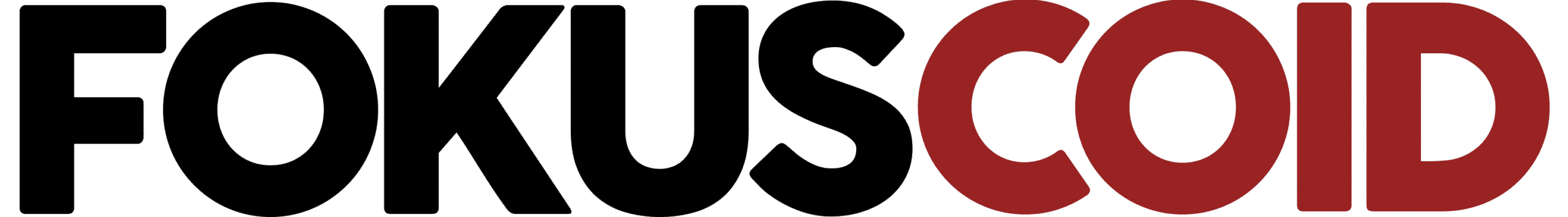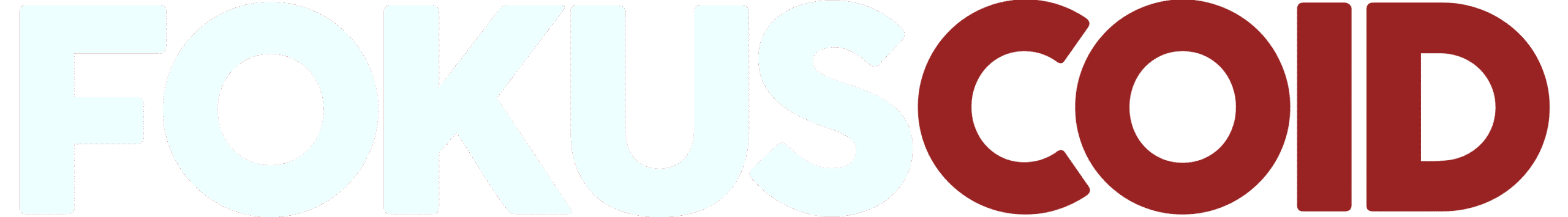When your computer’s powerhouse—the PSU (Power Supply Unit)—experiences a fan failure, it’s akin to a silent alarm for potential overheating. Understanding why the PSU fan is not spinning is crucial to prevent future hardware mishaps.
Introduction: In the intricate dance of computer components, the PSU fan plays a pivotal role in regulating temperature. But what happens when this silent guardian stands still? A non-spinning PSU fan can be a sign of efficiency or an omen of underlying issues.
Why Your PSU Fan Might Not Be Spinning: Most modern PSUs are designed with efficiency in mind, meaning the fan may not always be active. It’s engineered to spring into action when the temperature reaches a certain threshold. However, if you suspect that the fan should be operational and it’s not, it’s time to investigate.
Common Causes and Fixes:
- Dust Accumulation: Over time, dust can clog the fan, impeding its movement. Regular cleaning can prevent this common issue.
- Wiring Woes: Check the fan’s wiring for any disconnections or wear that could halt its spin.
- Power Supply: Ensure your PSU is receiving adequate power for the fan to operate.
Advanced Troubleshooting: If basic checks don’t resolve the issue, consider these steps:
- Listen for the Fan: During high-power tasks, like gaming, listen for the fan. No sound could indicate a deeper problem.
- Check for Overheating: Monitor your system’s temperature. A hot PSU needs immediate attention.
- Software Settings: Review your system’s fan control settings for any anomalies.
Conclusion: A PSU fan not spinning doesn’t always signal disaster, but it warrants attention. Regular maintenance and awareness can prevent most issues, ensuring your system runs smoothly. If you’re unsure about tackling PSU problems, consult a professional. Share your experiences or questions below to join the conversation on PSU maintenance.